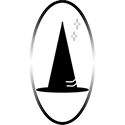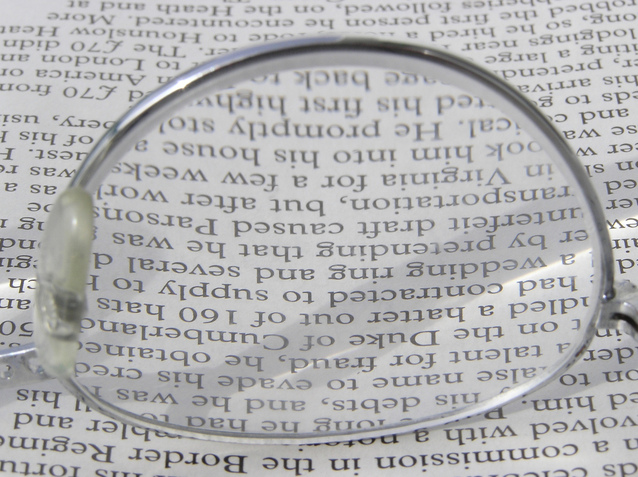When proofreading your book it is easy to read what you expect the text to say instead of what it actually says, especially if you are the author. This can mean that you ‘read’ words that aren’t in the text, or fail to spot some spelling mistakes, seeing what they should be and not what they are. As well as using a proof-reader we introduced one extra step in quality controlling our books which has enabled us to find some very small mistakes. For example a missing ‘ a ‘. The technique takes some time and requires concentration but is simple to do.
Send your completed book text to your Kindle Fire (or other e-reader with a text to speech option). Sending a Word document as an attachment on an email to the email address linked to your Kindle will auto-convert the book into a Kindle format. Find the address in your Amazon account in Manage My Devices – for newer Kindles you may have to add the email address as a default one isn’t always added.
On your Kindle, go to the device’s settings and enable the text to speech option.
Once the book arrives, open the book, tap the screen to bring up the player, select play and then just listen to the book. The auto-reader can only read what is there so if what it reads doesn’t sound right then it probably isn’t! Stop the reader when something sounds odd and check the text.
If you don’t have an e-reader then download the free Kindle app and instead of emailing the document, select and open it. On a Windows machine you may also have to enable the Microsoft Narrator accessibility option.
Image Credit – FreeImages.com/John Noble.
Originally posted to wordprfess.com on 05 September 2015.