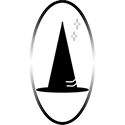Stores like Amazon, Audible and Kobo have different pages for different countries which means that including product page links can require a lot of clickable links to be added per page if you want to take browsers to the right retailer for their location and if you don’t want to always default to the .com sites.
There are a number of sites that will control this for ebook redirects (books2read.com, booklinker.net). They can group together all of these links into one so you can add a single link then takes the browser to the right shop for their country. However there isn’t, yet, the equivalent available for audiobooks links (nor for paperback/hardbacks).
If you don’t want to have to add a collection of links on your website, one for every county, and you also don’t want to impose one that goes to the .com main site then there is an alternative.
This approach that we’ve started to use is sets up a group of links onto a new url that redirects automatically to retailer link for the brower’s current country – just like the options available for ebooks.
The links we then use looks like this:
mylinks.mywebsite.com/my-audiobook1 or links.mywebsite.com/my-audiobook1 or redirects.mywebsite.com/my-audiobook1 or (whatever you want to call the subdomain for the links).mywebsite.com/my-audiobook1
We’re using jotURL.com to do so. And this is how we’re doing it.
1. First create an account with jotURL.
2. On the control panel for your own website (your mywebsite.com), setup a subdomain you want to use for the links, for instance mylinks.mywebsite.com (or whatever you want to call the subdomnain for the links).
3. On the control panel for your mywebsite.com, find the place where you can setup a CNAME, for instance within the redirects/domains/zone editor. On the control panel we use it is under zone editor. Add a CNAME for the name with and without www.
4. Find the entry for the new subdomain (mylinks.mywebsite.com (or whatever you want to call the subdomain for you links)), and create/edit the CNAME record.
5. Set the CNAME to jotURL.com.
6. When setup, go back to your account in jotURL.com, in settings, in domains, create a new domain. Set ‘branded domain’ to mylinks.mywebsite.com (or whatever you want to call the subdomain for your links). And save it.
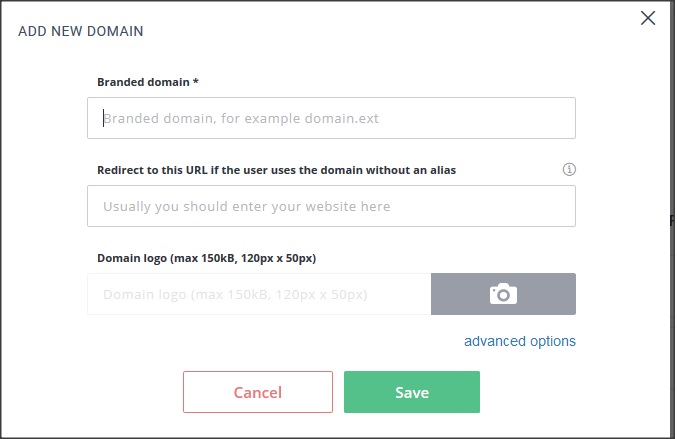
This is a once-off step – once the links are setup don’t make any changes to them, and check the links regularly to make sure they still redirect correctly.
7. In jotURL, click the jotURL logo, then click on “+ Project”. Setup a new project to hold the links for your website (mywebsite.com).
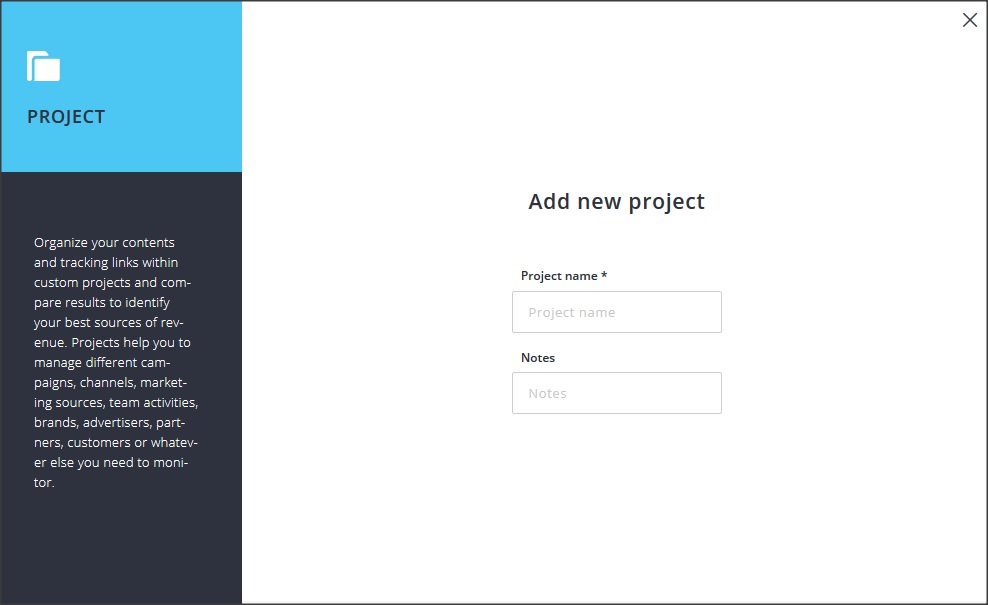
8. In jotURL, click on the jotURL logo, then click on “+ Tracking Link”. Setup the main url you want your link to go to (amazon.com/audible.com/kobo.com etc). Select your domain – your mylinks.mywebsite.com (or whatever you called it). For the alias, set the name you want to know that link by – this will become the url you then use. For instance, set the alias to my-audiobooks would give the urls: mylinks.mywebebsite.com/my-audiobook1 or links.mywebebsite.com/my-audiobook1 or (whatever you want to call the subdomain for the links).mywebebsite.com/my-audiobook1 Setup any notes and tags you want to use so you can easily find this link again. And then select the project you want to add it to, again so you can find it again.
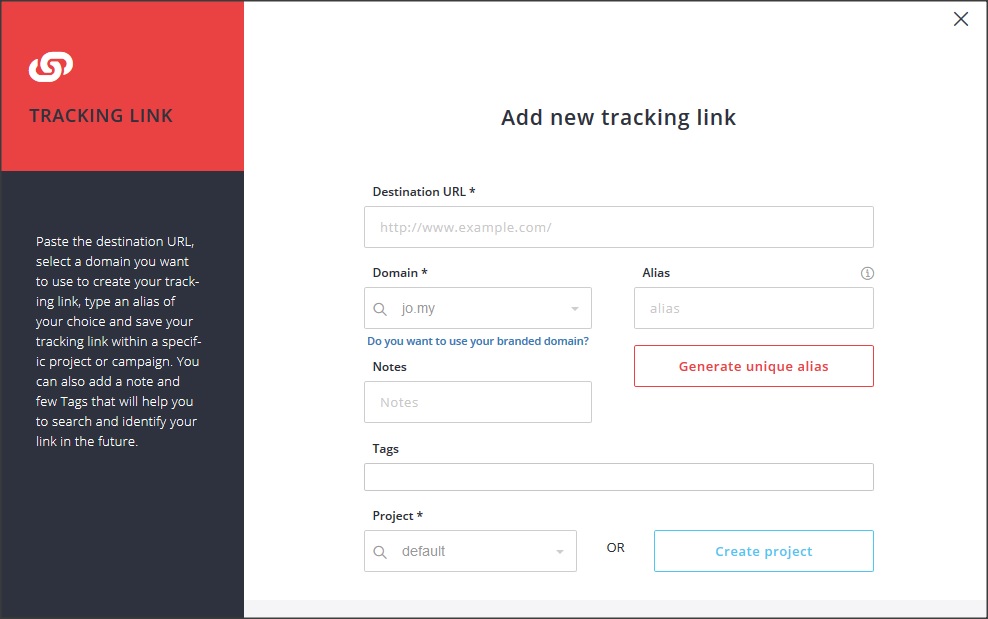
Then hover over the save button and select ‘save and go to link options’
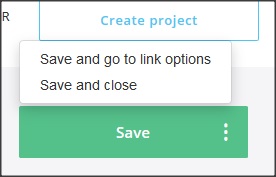
9. When the link options appear, select ‘Smart Redirector’
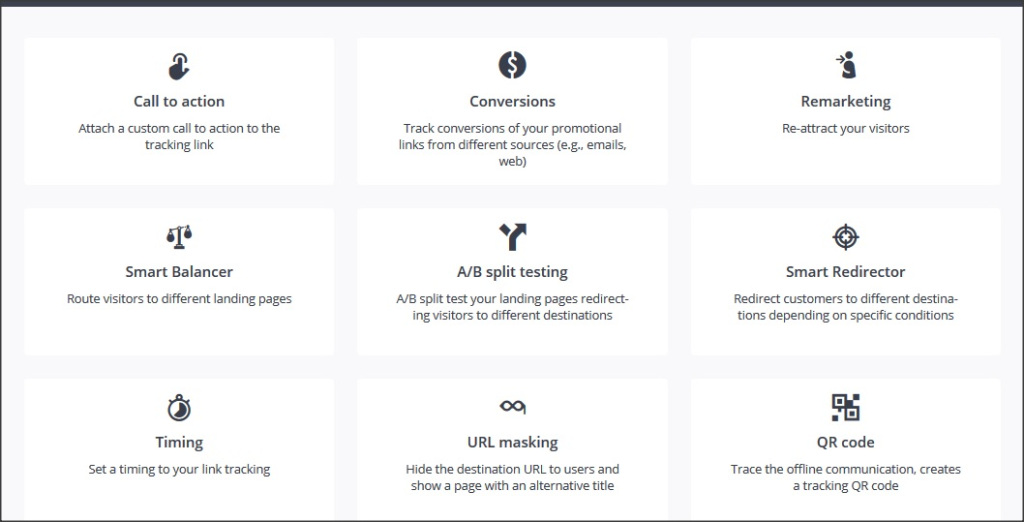
10. In smart redirector setup conditions. Select ‘add new alternative destination’.
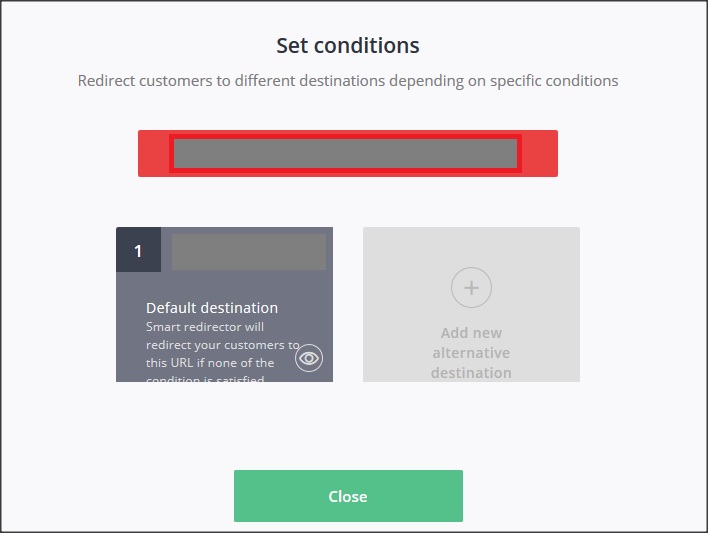
11. Then when in ‘add new alternative destination’
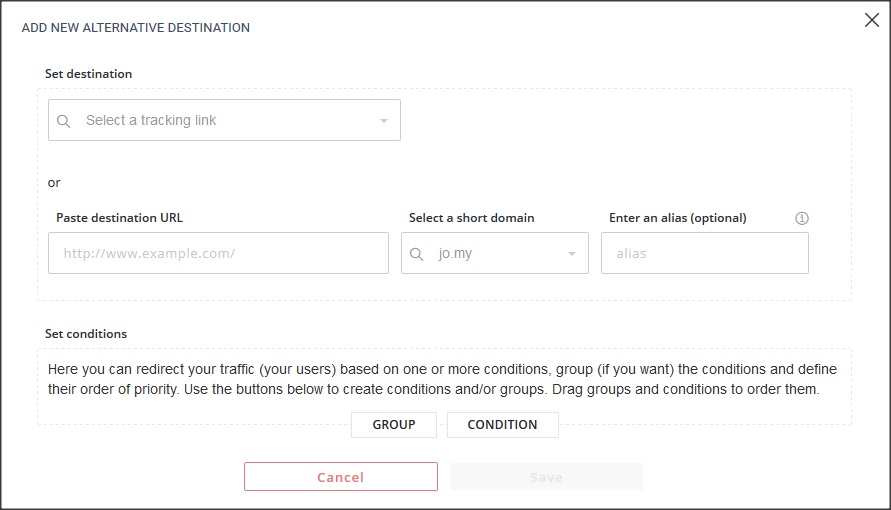
Paste in the url you want to redirect to for a differnt country, select the domain, and enter an alias (optional). Click on condition, select to test the condition ‘country’ and set the country you want from the drop down list.
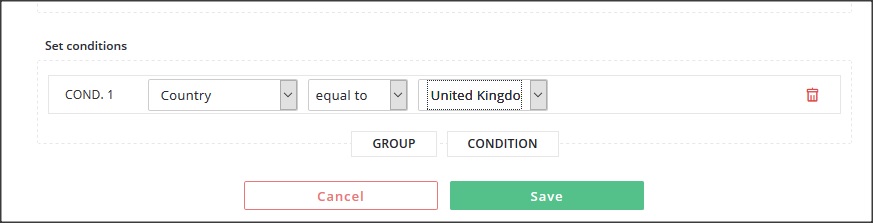
12. Repeat 10&11 for any other countries you have different url links for.
When the mylinks.mywebsite.com link is clicked, if the browser is in one of the countries you have set a condition for then instead of redirecting to the main url you started the tracking link with it will go to the alternative destination url. If there isn’t a link for a country then it will redirect to the first link you set-up, the one you added the smart redirects to. You now have a single url for all the differnt country links for the retailer.
jotURL will also track how many times each is used.
jotURL plans set limits on the number of events/tracking links/domains etc.
And once you have an account you can set-up any other links that you’d like to monitor for clicks.
Good luck.
Note 1. If you can’t create a subdomain, or can’t set-up the CNAME then you can still use jotURL redirects and smart redirection by using the default jotURL jo.my address.
Note 2. If you are only using it for these redirect then jotURL is bit expensive, however there are some good special offers available. Look out for one on a jotURL plans on AppSumo.
Originally posted to wordpress.com on 28 April 2019.