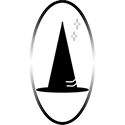One of the POD printers we use to produce our paperbacks is LightningSource. This has strict settings for the margins on the books or the book is rejected in setup. Their file creation guide gives details on what needs to be setup https://www.ingramspark.com/blog/file-requirements-for-ebooks
They recommend 0.5″ or 13mm on each side, plus 0.125″ (3mm) bleed, but what does this equate to when you generate your book? We thought we’d share the settings we’ve use and that have worked for books uploaded with them. The books are standard black and white interior paperbacks of 5.25 in x 8 in or 203mm x 133mm.
Staring in MS Word setup :
- the paper size (so it matches the size of the book)
- the margins, gutter and bleed (so it meets the requirements of LightningSource)
We also setup the size to the footer/header as this also affects where text appears and may result in the text running into the unprintable area in the margins.
The LightningSource recommended sizes give the maximum printable area. You can use a margin bigger than those, if you do then you’ll have less text on the page and therefore more pages and higher production costs. To reduce the page count, and therefore the production cost, we decided to keep close to the suggested sizes. We found these gave printed books with a reasonable, and not excessive margin on the cut edge of the book, and also didn’t print too close to the bound area down the middle.
So if you want to produce a standard text black and white book of a similar size that is printed at LightningSource then here are some settings we’ve used. They are options on the Page Layout – Margins – Customer Margins option in MS Word. The first two shown apply to ‘This section’ but we used the same settings throughout the book.
Page setup:
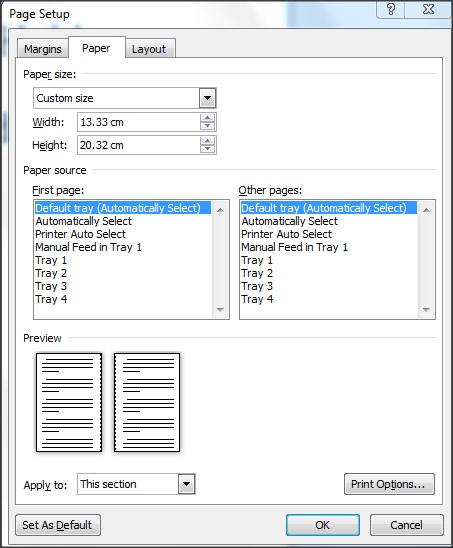
Margins:
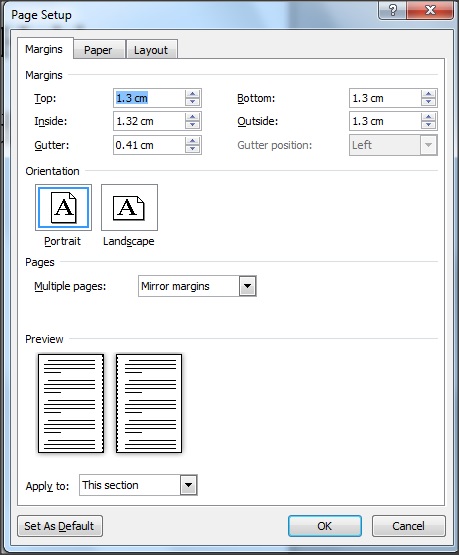
Note.We have a minutely larger margin on the ‘inside’ as we found this kept sloping font italic characters out of the margins. Depending if you have a lot of italics, then you might also want to similarly increase the ‘outside’ margin as well.
Header/footer size:
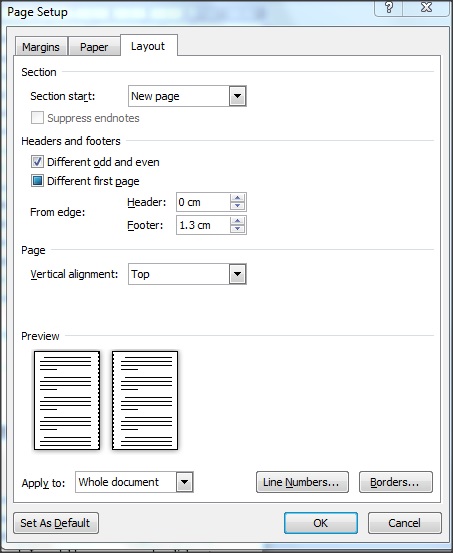
Originally posted to wordpress.com on 14 December 2014.