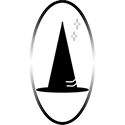We’ve previously posted the settings we use for the POD printer LightningSource, but we also use CreateSpace for POD printing as doing so means paperbacks alway show as currently available for immediate delivery on Amazon. Like other POD printers, CreateSpace has defined margins required during the book setup. Their’s allow for smaller margins than LightningSource which would result in fewer pages and slightly reduced print costs. However we keep the same number of pages and used the slightly wider margins as this means there is more space between the text and the edge of the page and the text and the spine of the book and gives a more user-friendly book layout. CreateSpace margins are explained here https://www.createspace.com/Products/Book/InteriorPDF.jsp
You need to setup the following in MS Word :
- the paper size (so it matches the size of the book)
- the margins, gutter and bleed (so it meets the requirements of CreateSpace)
We also setup the size to the footer/header as this also affects where text appears and may result in the text running into the unprintable area in the margins.
The CreateSpace recommended margin sizes give the maximum printable area, but these are very close to the edges of the page both on the spine and on the edge of the book, so we have used slightly wider margins (very close to those we use at LightningSource) which does mean we end up with slightly more pages than if we’d used the default settings.
So if you want to produce a standard text black and white book that is a standard black and white interior paperback of 5.25 in x 8 in or 203mm x 133mm that is printed at CreateSpace then here are some settings we’ve used. The below show the options on the Page Layout – Margins – Customer Margins option in MS Word. The first two shown apply to ‘This section’ but we used the same settings throughout the book.
Page setup:
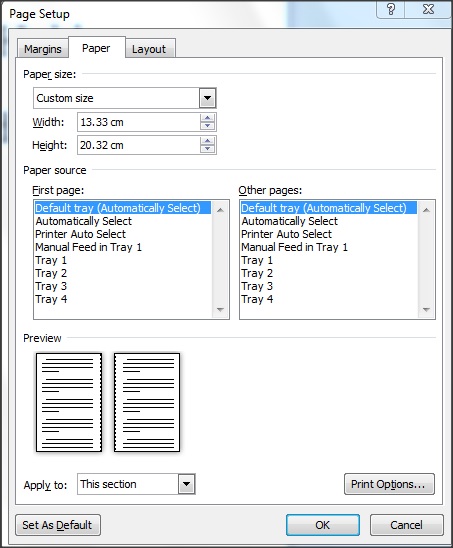
Margins:
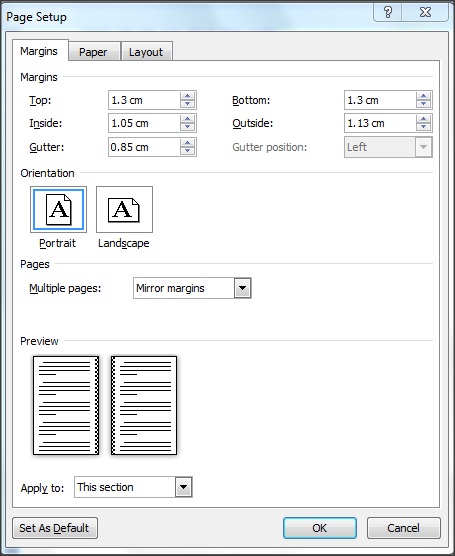
Note. We have a slightly larger margin on the ‘outside’ compared to the ‘inside’ as we found this kept sloping font italic characters out of the margins and prevented interior load errors due to the characters slightly overhanging the printable area. The ‘inside’ adjustment is within the ‘gutter’ setting.
Header/footer size:
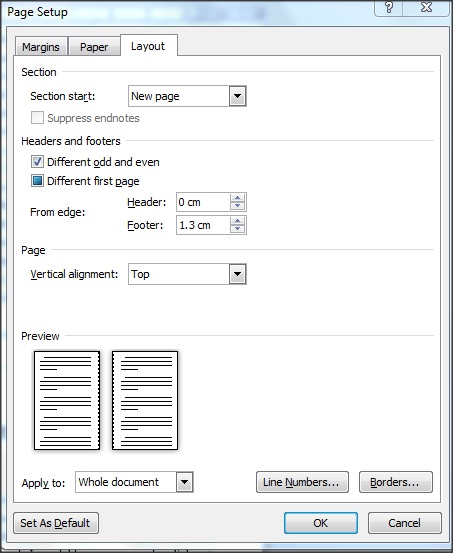
Originally postedf to wordpress.com on 4 January 2015.
When posted the Amazon POD prints were through CreateSpace they are now through KDP Print but have the same layouts (although some print sizes offered are different).
KDP Print allows smaller margins that IngramSpark so if printing wide (ie at KDP Print and IngramSpark/LightningSource or using other pritners) then you can save a few pages per book using the smaller margins at KDP Print – however for a consistent layout when using different prints it is best to use the same margins and to select those from the printer that requires the largest margins and gutter settings.