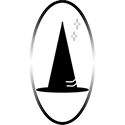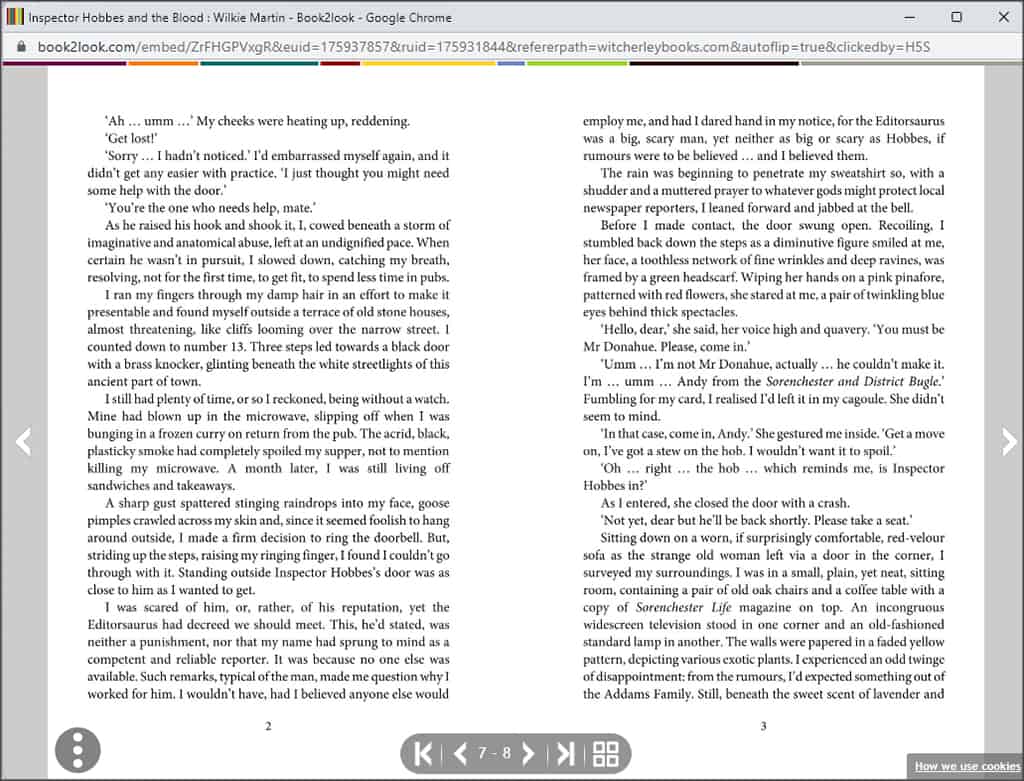Following a openday at Nielsen BookData where they introduced the Book2Look biblets (http://www.book2look.com) we immediately got some for our books. The Book2Look biblets are ‘the most advanced online marketing tool available for publishers’. We’d seen them before in the Nielsen newsletters but had initially thought the starter package of £150 for 5 was the price each and an annual price, but it wasn’t – it was a one-off price for the starter offer for a total of 5 biblets, once that was resolved we got them immediately and it is nice to be amongst the early adopters of a new tool.
We then had to decide exactly where we were going to use them. They give a book sample, as long a sample as you want, and incorporate links to shopping options, and to reviews. And they come with pre-generated QR codes. As well as giving give feedback options for reviews and comments and allow sharing and embedding options.
Examples of what the biblet looks like and how we’ve used the QR code – both link to here when selected http://book2look.com/book/ZrFHGPVxgR
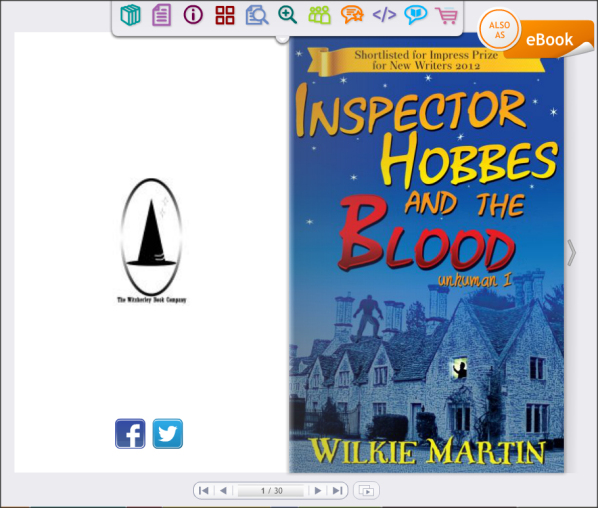
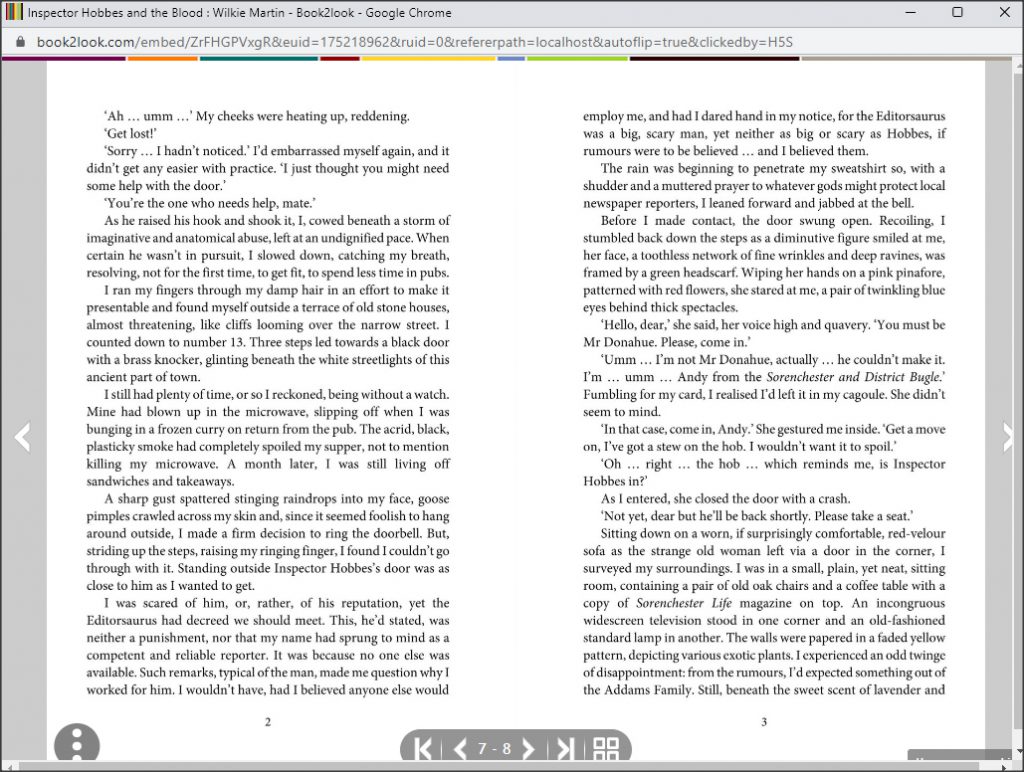
This is a list of where we’ve used them so far:
- this website, on the individual books page
- this website, on the shop page as it offers other places to buy the book
- this website, on the home page with latest information
- on authors’ website, on the home page
- on authors’ website, on the book pages
- on authors’ blog posts
- on our twitter feed and author twitter feeds
- on authors goodreads profile
- in goodreads on book information pages
- in goodreads giveaway details
- in goodreads ads
- on our facebook page
- on author facebook pages
- in facebook ads
- on book pages on iauthor platform
- on leaflets as QR code
- on bookmarks as QR code
- inside print and ebook as link and/or QR code on ads for related books
- inside print and ebook as link to current book for sharing and comment options
- on netgalley promotion pages
- in news releases
- in press briefing documents
- provided to book bloggers
- in email texts
- our own blog posts
Example of how we used the QR code in the back pages of the books.
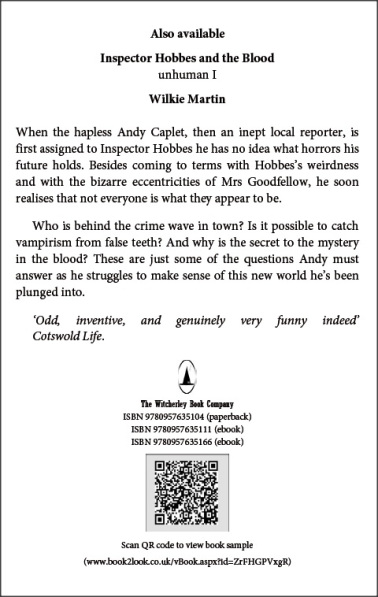
We’ve probably missed some, so we may add to this list when we think of them. The QR codes can be scanned from the QR image when it is displayed on e-readers or in print (in the book/leaflets etc).
Or here are some other places we’ve thought about but not tried yet:
- on t-shirts (promotional materials) as QR code
- on business cards as QR code
- in brochures as QR codes
- on banners, posters and dump-bins as QR codes
- on AI information sheets as QR codes
- in email signature blocks
- shelfari and other book websites
- in author profiles on other websites (provided the site doesn’t have its own options for previewing the book)
- in ebook metadata
If you have other suggestions for good places to use them then please let us know.
Nielsen are hoping to eventually incorporate them into the data they supply to bookshops so that it gives these shops the preview options.
For more information on Book2Look see the Nielsen website http://www.nielsenbookdata.co.uk/controller.php?page=88
Originally posted to wordpress.com on 13 November 2014.
Definitions
AI – advance information sheet, sent to bookshops
biblet – the Book2Look widget
dump-bin – book/series/publisher specific display stands
metadata – collection of data that describes a book (author, description, title, genre etc)
QR – quick response code. Scan with camera in mobile and go to direct to the linked website (via QR code reader)
iauthor, shelfari, netgalley – websites
Nielsen – the helpful ISBN and bookdata people